Ping Pong Module
In this guide you will learn, step by step, how to make a basic 'ping pong' module for Modis. This guide assumes you already have Modis set up and working, if not check out the Installing Modis guide.
After completing this you will know how to:
- Set up a message receiver
- Send messages to Discord
- Listen for commands
- Create a
_help.jsonfile for a module - Activate and deactivate your module
This guide describes commands using the default
!prefix, but the code will work no matter what the server prefix is set to. If following this guide with a different prefix, just change the!at the start of commands to whatever your server prefix is. The server prefix can be found at any time by @mentioning Modis.
Making a new module
Modis looks in the modis\discord-modis\modules\ folder for Discord modules. To start making our module, make a new folder there called pingpong.
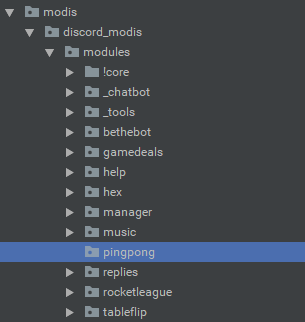
Listening for messages
To listen to Discord events, a module needs a file with the name of the event. For a message, the file should be named on_message.py (a full list of Discord events can be found on the events page). To start listening to messages, create a file names on_message.py in your pingpong folder, and define a new function called on_message with a message parameter. This function must be marked as async for it to work.
async def on_message(message):
print("message received")
Next, we want to check if the message says ping, and if it does we want to respond with pong. We also want to check that the message is sent by a user, and not by Modis. To do this, we'll need to import client from discord_modis.
from ..._client import client
async def on_message(message):
# Only reply to server messages and don't reply to myself
if message.server is not None and message.author != message.channel.server.me:
# Check the content of the message
if message.content == "ping":
# Respond with 'pong'
await client.send_typing(message.channel)
await client.send_message(message.channel, "pong")
Now, if you run Modis and send ping to a server that Modis is in, Modis should respond with pong.
Commands
Most Modis modules work by using commands to interact with Modis. A command starts with a prefix (! by default) followed by the command name. Some commands also have arguments. In this section, we'll expand our ping pong module to use a ping command and accept a number argument, and respond with a message containing pong repeated as many times as the number argument.
First, we need to check that the message starts with the server command prefix. To do this we'll need to import datatools from modis.
The server command prefix can be changed by using the
!prefix [new prefix]command.
from ..._client import client
from modis import datatools
async def on_message(message):
# Get the data from the data.json
data = datatools.get_data()
# Only reply to server messages and don't reply to myself
if message.server is not None and message.author != message.channel.server.me:
# Get the server prefix from the data
prefix = data["discord"]["servers"][message.server.id]["prefix"]
# Check if the message starts with the prefix
if message.content.startswith(prefix):
# Parse the message
package = message.content.split(" ")
command = package[0][len(prefix):]
# Check that the command is 'ping'
if command == "ping":
# Respond with "pong"
await client.send_typing(message.channel)
await client.send_message(message.channel, "pong")
Next, we want to parse the argument. This must be an integer, so any non-integer values will be rejected. It also must not be too large, or Discord will get upset because we tried to send too many 'pong's.
from ..._client import client
from modis import datatools
async def on_message(message):
# Get the data from the data.json
data = datatools.get_data()
# Only reply to server messages and don't reply to myself
if message.server is not None and message.author != message.channel.server.me:
# Get the server prefix from the data
prefix = data["discord"]["servers"][message.server.id]["prefix"]
# Check if the message starts with the prefix
if message.content.startswith(prefix):
# Parse the message
package = message.content.split(" ")
command = package[0][len(prefix):]
arg = ' '.join(package[1:])
# Only send one pong if no arg is specified
if not arg:
arg = "1"
# Check that the command is 'ping'
if command == "ping":
try:
# Try and parse the argument
repeats = int(arg)
except ValueError:
# Could not parse, respond with an error
response = "'{}' is not a number".format(arg)
await client.send_typing(message.channel)
await client.send_message(message.channel, response)
return
# Check that there aren't going to be too many 'pong's
if repeats >= 200:
response = "'{}' is too many pongs".format(repeats)
await client.send_typing(message.channel)
await client.send_message(message.channel, response)
return
# Check that there are going to be enough 'pong's
if repeats <= 0:
response = "'{}' is not enough pongs".format(repeats)
await client.send_typing(message.channel)
await client.send_message(message.channel, response)
return
# Respond with "pong"s
response = ("pong " * repeats).strip()
if response:
await client.send_typing(message.channel)
await client.send_message(message.channel, response)
If you run Modis now, and type !ping 4 into your server, you should get a response of pong pong pong pong from Modis.
Help
All modules in Modis should have a _help.json file. This is what the help module looks for when generating help information. To begin, create a _help.json file in your pingpong folder.
_help.json files should contain an array of commands, with the key Commands, and an about string with the key About. The _help.json for the pingpong module should look something like this.
{
"Commands": [
{
"name": "ping",
"params": ["n"],
"description": "Sends a message with [n] 'pong's"
}
],
"About": "A module to pong your pings."
}
If the _help.json file is formatted correctly, then running !help pingpong should give a response with the data from _help.json.
Custom heading are also accepted, and will be formatted in the help message.
Activating and deactivating the module
So that users can control your module, you should allow it to be deactivated on a per-server basis. To do this, make a _data.py file in the pingpong module. The _data.py contains information specific to your module. Most importantly, Modis creates the sd_structure dictionary in the data.json for each server Modis is in, which allows you to store settings and objects on a per-server basis.
modulename = "PingPong"
creator = "<your name>"
sd_structure = {
"activated": True
}
Then, in our on_message.py, we want to add some code to abort the function if the module is not activated. After we declare data = datatools.get_data(), add the following:
# Check to see if the module has been activated
if not data["discord"]["servers"][message.server.id][_data.modulename]["activated"]:
return
You'll also need to import _data.py, so your on_message.py should now look something like this:
from modis import datatools
from modis.discord_modis.modules.pingpong import _data
from ..._client import client
async def on_message(message):
# Get the data from the data.json
data = datatools.get_data()
# Check to see if the module has been activated
if not data["discord"]["servers"][message.server.id][_data.modulename]["activated"]:
return
# Only reply to server messages and don't reply to myself
if message.server is not None and message.author != message.channel.server.me:
# Get the server prefix from the data
prefix = data["discord"]["servers"][message.server.id]["prefix"]
# Check if the message starts with the prefix
if message.content.startswith(prefix):
# Parse the message
package = message.content.split(" ")
command = package[0][len(prefix):]
arg = ' '.join(package[1:])
# Only send one pong if no arg is specified
if not arg:
arg = "1"
# Check that the command is 'ping'
if command == "ping":
try:
# Try and parse the argument
repeats = int(arg)
except ValueError:
# Could not parse, respond with an error
response = "'{}' is not a number".format(arg)
await client.send_typing(message.channel)
await client.send_message(message.channel, response)
return
# Check that there aren't going to be too many 'pong's
if repeats >= 200:
response = "'{}' is too many pongs".format(repeats)
await client.send_typing(message.channel)
await client.send_message(message.channel, response)
return
# Check that there are going to be enough 'pong's
if repeats <= 0:
response = "'{}' is not enough pongs".format(repeats)
await client.send_typing(message.channel)
await client.send_message(message.channel, response)
return
# Respond with "pong"s
response = ("pong " * repeats).strip()
if response:
await client.send_typing(message.channel)
await client.send_message(message.channel, response)
Enabling and disabling pingpong by using the !activate pingpong and !deactivate pingpong should now work.
Summary
These are the basics for any module for Modis. The documentation has more information about Modis' features, or you can look at the other modules to figure out how things works for yourself.